Time Management Tips to Improve Productivity & Output
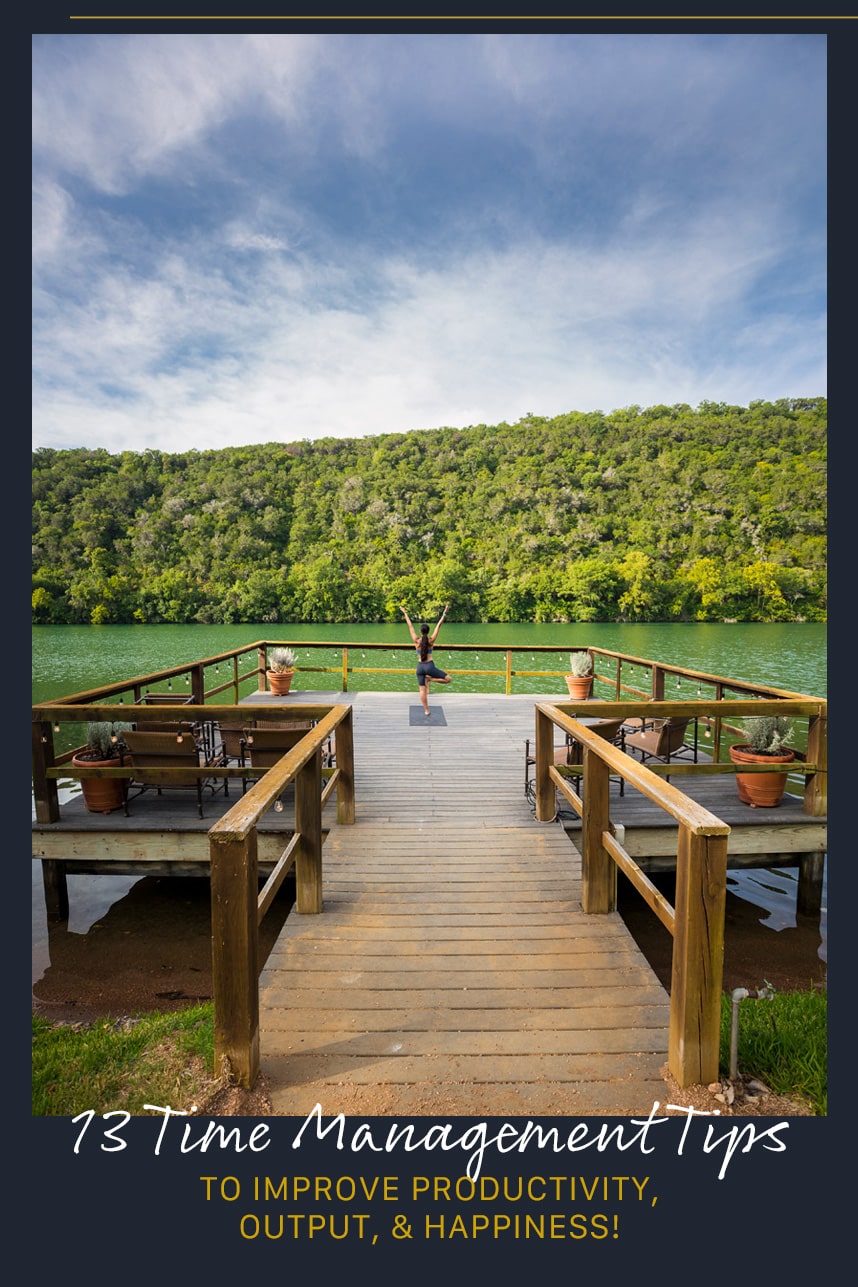
What is Time Management
Time management. It feels like such an expansive topic, which can be challenging to control but easy to understand, how we manage the most essential resource in our lives, TIME. It can be overwhelming, frustrating, and defeating if you feel like you never have enough time or time gets away from you. The goal is to remove the negative emotions towards time with the time management tips I share in this resource!
Just take a second and about it. Remember a day where you completed everything you wanted. You got in a workout, reading, and enough sleep. You felt excited, happy, and proud. You thought to yourself, how can I do this every day, and why don’t I do this every day!
Now think of a day when time got away from you, and there was not enough time to get everything completed. Worse yet, you didn’t get enough sleep, exercise, or a mental break. You felt rushed, frustrated, and maybe you even felt overwhelmed. Living day after day without control can leave you feeling out of control and unhappy.
In its very basic definition, time management is the process of planning and organizing your time to accomplish specific activities or tasks in your day, week, month, or year.
Why Is Time Management Important?
In addition to getting a grasp and overcoming the negative feelings of defeat because of the lack of time management, time management is crucial because it will help you accomplish your short and long term goals.
Do you own your own business? Do you work from home? Do you want to learn a new skill? Do you want to be more productive?
Learning how to manage your time is the foundation for helping you stay focused and organized to accomplish your goals.
If you need a way to take control of your time and be more productive, happy, excited for the day, and accomplish what you need and want to do in 24 hours, I know this post will help you.
Below I share some time management tips and techniques you can implement to change the way you manage your time. It has made all of the difference in my life, and I hope you can apply some or all of these tips so it can have the same positive impact on your life.
How I Manage My Time – Time Management Examples
I am a business owner, and I work from home with my husband.
I manage a distributed team located worldwide while running our company as President and scaling via mergers and acquisitions.
Running, traveling, reading, and learning new skills are all activities I love to do.
There is a lot I want to accomplish, and I am ambitious. I consistently set stretch goals, and my husband and I constantly push each other to improve. Therefore we are very intentional about our time and what we do.
I mention this now because how I manage my time might seem very disciplined and strict. But it is what I need at this point in my life, with all that we want to accomplish my days need to stay organized and focused.
Don’t get me wrong. We take scheduled breaks in a day and a week. We also plan for vacation days, where we disconnect entirely. We’ve learned that if we don’t schedule in the breaks, we will burn out.
I use one calendar, I plan my ideal week, I track my time. These are the three core elements of managing my time. It might seem simple and, in essence, it is, but there are some essential things to keep in mind, which I go into detail below.
I’ve learned all of the following time management techniques through reading a lot of efficiency and business management books. I can’t always remember where I got the information from, but where I remember, I’ll note the reference.
How to Improve Time Management
Through lots of trial and error and daily execution, these are the time management techniques I currently implement.
The time management tips and techniques I share below is also how each of our team members manages their time when they work in our companies. Every person who has ever implemented these time management tips always come back to tell us they had no idea how they got anything done before. That they are at a whole new level of efficiency and productivity.
There are various ways to organize your calendar like I mentioned this is what I do. It might not work for you, but if you don’t have a process, you currently follow, start with this and adjust for what works for you.
If you do have a calendar process you follow for time management or calendar management note what areas are frustrating you, or you are not sticking to every day. If you are not currently executing your process, there is a reason, it either doesn’t work, or you don’t have the desire to make it work.
Take what you learn here, adapt it to your process, try it for a month, and evaluate the outcome. It doesn’t have to be perfect the first time. You just need to get started.
Determine Where Your Time is Going
The first step is to document what you do in a day/week in blocks. For example, do you work, go to school, have children, cook all the meals, read, how often you work out or want to work out, and what about hobbies? Start with those large buckets, and then we’ll get specific in each category.
Along with the large buckets, write a number on how long you believe each bucket takes. If you don’t track your time, it will have to be your best guesstimate. If you work full time, you know you have a 40 hour a week block for work. If you own your own business, it might change from week to week but note an average.
For fitness, how many times a week do you workout? Daily, three times a week? How long is each exercise?
I don’t have children yet, so I can’t provide you with direct advice on how you could break down that section. I like to speak and give advice from personal experience and trial and error. I genuinely don’t know a children’s calendar bucket, and research is not good enough for me to advise you on this. Start by drafting your own first, and if you get stuck, connect with your partner or a friend who has children and an organized calendar.
Once you have your big buckets, connect with your partner (if needed) to make sure you are aligned and confirm that you haven’t forgotten anything. It’s sometimes hard to self evaluate your activities. See if they have any buckets you forgot about and if they want to join in with your planning, the better.
Determine Your Most Productive Hours
When do you knock out the most work? What time of the day do you feel like you can get anything you want completed? Those are your most productive hours.
It can be early at 6 am before anyone has gotten out of bed. Or late at night after everyone is asleep. Maybe it’s from 9 to 12 on a Wednesday. These productive hours are your precious time. Productive time is when you need to schedule anything important to you that you need to complete.
Maybe it’s your college work or your business development activities. Perhaps you’re writing a book or learning a new skill, schedule it during your precious time.
Productive time is super focus time, where you won’t check your phone or have anyone coming in to distract you. This is the time that you set aside for the most critical activities in your week.
During your productive time, there are no interruptions, no calls, no distractions. Keep that in mind.
For example, I am most productive in the morning before 7 am. Check out my 5 am morning routine and why I wake up before the sun comes up. I schedule writing every morning, even on weekends, to be consistent. I am also very productive on a Sunday afternoon from 2 to 6 pm. I plan writing or any company work I need to get completed without distraction during that time.
Decide On the One Calendar You’ll Use
Decide on which calendar you will use and only use one.
You could choose to use your iCal or Google Calendar, or maybe even a printed calendar (which I don’t recommend), but the choice is yours. It’s more important deciding on one than which software you use specifically.
When deciding which one you’ll use, determine if you’ll have to share your calendar with others, your co-workers, your business partner, your husband, or your wife? If you have to share it with someone, then a paper calendar is not the best choice.
I share my calendar with everyone in my company and vice versa. We have complete transparency in our company because everyone is 100% remote and distributed all over the world, and we need to see at a glance if they are available. For this reason, we use google calendars.
All of my activities, personal and work-related, are on this one calendar, from morning writing to fitness, to work and sleep. This keeps your entire day and week in one place. You don’t ever have to worry about missing a meeting or deadline because you’re going back and forth between different software or tools.
Plan Your Ideal Week – How to Schedule Your Day
Now comes the fun part, planning your ideal week. The ideal week is just as the name suggests, YOUR IDEAL WEEK!
With your productive hours, time block notes, and your one calendar, draft your ideal week.
For now, you maybe won’t know what specific tasks you will complete in those time blocks but mark it on the calendar. They are there for that particular topic. For example, if you have “sales” from 7 am to 11 am, Tuesday, Wednesday, and Thursday add that time block on the calendar. You might not know what you will be doing yet, but you know to dedicate that time to sales and only sales.
Block off your entire week, even the weekend, and leave no space empty.
To give you something to work from, I’ve created an Ideal Week template printable! Just complete the form below to get it to your email and you can download it and print it for when you do this planning.
Included in the template I also added “Day Theme” at the top of each day. If you like to focus on specific tasks or activities on a certain day of the week you can theme that day. For example, I try to have all of the reporting or team calls on Monday, so I don’t have calls scattered throughout the week. I batch all these calls on Monday.
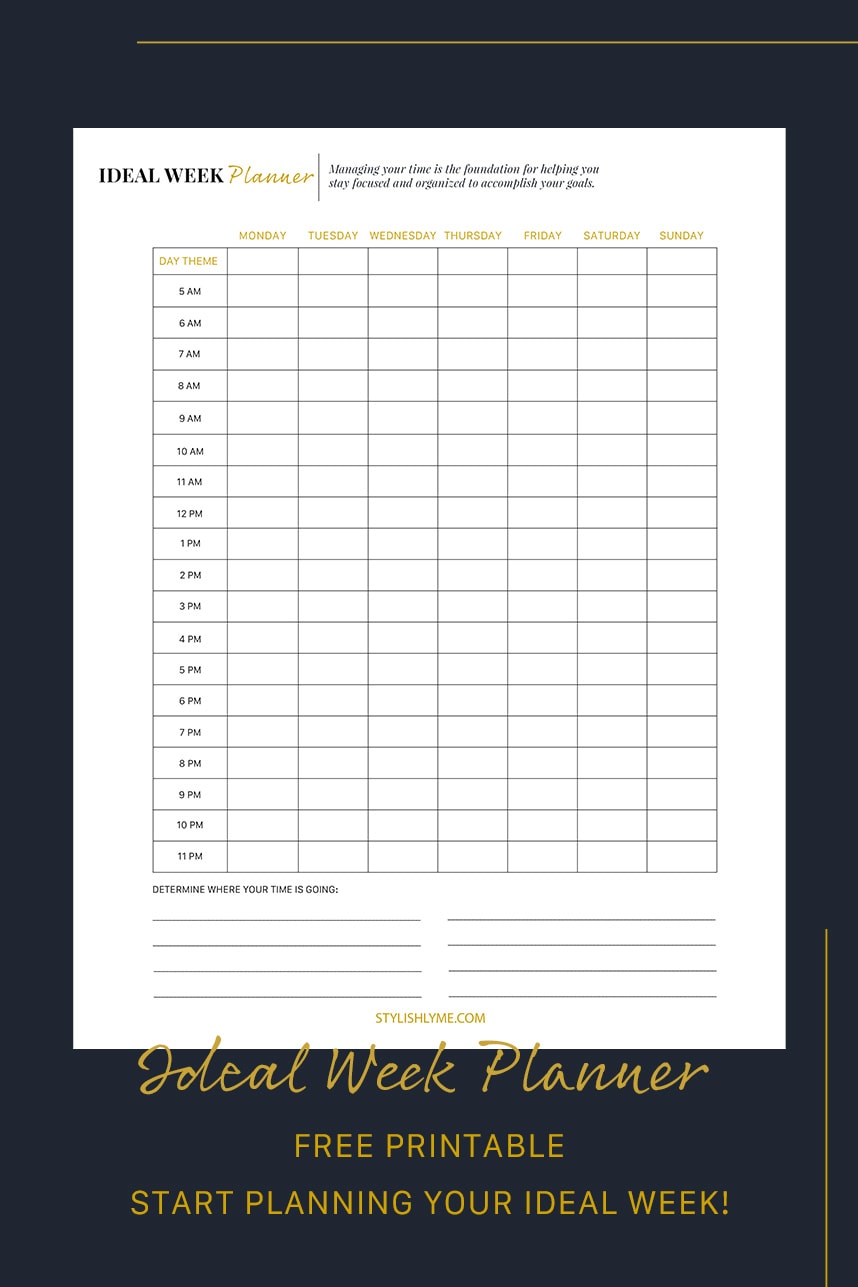
Free Ideal Week Printable
#mc_embed_signup{background:#fff; clear:left; font:14px Helvetica,Arial,sans-serif; } /* Add your own Mailchimp form style overrides in your site stylesheet or in this style block. We recommend moving this block and the preceding CSS link to the HEAD of your HTML file. */
Stick To Your Calendar
It can take time to get into a rhythm with a new initiative. This is an essential part, following your calendar. My husband always says, “if it’s not on the calendar, it does exist, or it’s not getting done.” This is because things come up. You will inevitably get swayed to deviate from what is on your calendar, but this is where discipline and desire come in. This will only be effective for you if you have the discipline to follow through daily and the desire to do it.
I must communicate. These time management methods are not for everyone. Like I say in my style advice and tips blog posts, if you want to look your best, then the style tips are for you. If you don’t, then this content might not be your cup of tea, and that’s ok.
If there are milestones you want to accomplish and goals you want to achieve, then it would be worthwhile to give these time management tips a try.
Time Management Tips & Techniques to Implement
Now that you have some foundational knowledge on time management, let’s dive into some time management tips & techniques you can implement to increase productivity and output.
These are all techniques that I implement every day, week, month, year, so I am sharing from experience. They might seem a little constricting, but it turns out to be the opposite. Having these time management rituals in place gives your mind the freedom to focus on the critical things, the fun stuff in your life.
Having time “under control” allows you to free yourself from wondering what to focus on next and if you are making the most of your time.
Time Tracking for Analysis of Data
Many are at first adverse to this time management technique, which is why I put it first in this section.
Do you know how long things take you? Do you know how you are spending your time? Do you know how long to put certain activities on the calendar, or are you finding it’s taking you way longer than you expect to get something done?
This is where time tracking comes in. We use Toggl to track all of my activities during the day. I don’t track dinner or getting ready, but I do use it to track everything else. In Toggl, you can create projects and tags to organize your activities. We use this in our companies, so all of our team members are in it, and they track their time as well.
Have you ever heard the reference when a nutritionist asks their client what they eat in a day and don’t know? They have them write down in a journal what they eat in a day for a week, so they have it to evaluate. This is similar to that concept.
If you don’t know what you are doing in a day, track your time, and you’ll see where your time is going.
You can use time tracking in two ways. One, use it to evaluate what you are doing and set benchmarks. Two, use it ongoing to focus on your activities and goals.
It can be a little challenging to start, but once you have it down, it becomes something you do. I love it because I can always go back and evaluate if an outcome didn’t turn out as expected.
Time Blocks for Efficiency
If you have not read The 12 Week Year by Brian P. Moran, I highly recommend it. This time blocks strategy is from that book. How to schedule your day matters greatly for efficiency, and these blocks help.
Time blocking maximizes your effectiveness and output during a specified period by categorizing your time into three types of blocks; Strategic Blocks, Buffer Blocks, and Break-out Blocks.
Strategic blocks are 3 hours of uninterrupted time that you schedule in advance. This is similar to what I mentioned earlier on your most productive time. There are no distractions during this time block. You focus your entire energy and attention on the most important and impactful activity you need to complete in a week.
Buffer blocks are allocated time where you handle all of the unplanned activities. These are emails, phone calls, other items that may and will come up that you have to reply to or manage. Depending on your specific role in your company or daily activities, this could be an hour to two hours every day. Below, I explain how I currently plan my buffer blocks to get started and shut down work routine.
Break-out blocks are allocated time spent away from “work.” This is time spent reading or relaxing, so you don’t burnout. This is one of the most challenging blocks for me to schedule, as per the book it notes that you need to schedule this during regular working hours. This is still something hard for me to do, and I am working on improving.
I am adding little walking breaks after lunch as one of my break-out blocks.
Get Started and Shut Down Routine
The day is full of interruptions, from phone calls to social media to email. If you let it, interruptions can take over your entire day. How do you protect your schedule from disruption so you can complete the things you have to do? Add it to your schedule!
On weekdays, I have a get started and work shut down routines. They are 30 mins blocks at the start and end of my day, at the same time every day.
They are just as the name suggests. My Get Started block includes getting my email, Jira, Slack to 0 messages, and confirming my calendar appointments.
My work shut down routine again involves reviewing my email, Jira, Slack for any new messages that came up throughout the day. I ensure I answer them before I shut down my computer for the day.
Having this set time every day at the start and end of the workday helps keep my messages under control. I reply to team members and outside companies faster, preventing me from checking those channels throughout the day.
How to Manage Your Time When You Have Lots of Messages?
Some items to note, if you can not answer an email or team message within that allotted time, add it to your calendar at a later period if it’s not urgent and important.
You might need more time than an hour to reply to and answer all of your messages, depending on what you do for your business or your position. Extend these times to an hour if needed. Communicate to your team that if they have a question for you to send it before the start of the day or you won’t get to it until the end of the day. Being strict about this and your time management is the only way you’ll gain control of your schedule rather than having others control it.
I will add this additional time management tip. We also have a daily 15-30 minute team huddle in our company where teams go through what they did yesterday, what they did today, and if they are stuck on anything. If they are stuck and need you specifically, they also have this time to get answers to their questions.
Complete Your Most Important Tasks First
Have you read any books from Brian Tracy?
My husband and I listened to his old audio training, and we have read many of his books. He’s like a wise grandfather distilling all his knowledge to those who wish to consume it.
One of the main time management techniques he teaches is to “Eat the Frog.” Meaning to get the most important task completed first. The task that will make the most impact to you, to your company, or to your position within a company.
Complete your most important tasks first. It sounds easy, but it does take discipline.
This is where procrastination also comes into play. I find myself procrastinating in two circumstances. When it’s a critical task or if it’s something I don’t want to do. It sounds a little crazy, I know.
I need deadlines, or I will wait until the last minute to get something done. I forgot where I read it, but a book mentioned that if you are a procrastinator, it’s best to set your deadlines, you playing a little mind trickery on yourself. Or have someone else impose a deadline on you.
Have an Agenda For Every Meeting
And too that heading I will add, ensure everyone that meets with you, has an agenda as well. From all of these time management tips, this is one that everyone can apply right away.
When you prepare an agenda for the meeting with specific talking points that are time-bound, you’ll stay on schedule and end on time. Of course, you still need to follow the agenda for that outcome to occur, but it’s more likely to happen.
There are too many meetings without agendas that cause them to go over. Many meetings have no real objectives, and even forget the main points you wanted to be covered.
Create a meeting agenda template; we have ours in Google Docs and duplicate it when you have a meeting. Note the meeting topic (name), date, who’s in attendance, how long it’s for at the top, then in a table add each talking point in the meeting along with who is assigned to talk at that point with a time allotment next to it. Add questions, notes, and action items sections at the end of the agenda, so when questions arise, type them in that section.
And if possible, send out the agenda ahead of time to everyone attending the meeting, so they come prepared. Preparation is key, ensure you hold your team accountable in talking points and meetings.
Too many meetings run over the time set for them. If this is happening in your organization, start holding yourself and your team accountable for time.
Plan Your Entire Week on Wednesday
Do you love Mondays? I don’t know anyone that truly does, even though we say to ourselves to like this day of the week. So we don’t start a week with a case of the Mondays, we plan our week on Wednesday. Yep! You read that correctly. I start my week on Wednesday. So what exactly does that mean?
When Monday comes around we don’t need to plan the activities for the week, think about what we are doing next right after two days of not focusing on work. You might have had a party weekend or have been traveling all weekend and just got home Sunday night.
Monday morning is not the best time to plan your entire week. It’s best if you already know what you are doing and just jump right into continuing to get the priorities for the week done.
At our companies, we have our planning meetings on Wednesday for each of our teams. At the end of our planning meeting, everyone schedules their calendar for the rest of the sprint to next Wednesday. Everyone on the team understands what they are doing when it’s due. Come Monday, they continue working through the day like it’s any other day of the week.
It might seem a little odd at first, but once you get into the rhythm, it really is a great mental mind shift. Since Monday’s are Wednesday, then our Friday’s are Tuesday’s. This is great because at the end of the “week,” we go straight into the next week with all of our notes and activities and get straight into planning for the coming week without any interruption of a weekend.
If It’s Not On the Calendar, It Doesn’t Exist
“If It’s Not On the Calendar, It Doesn’t Exist.” That statement serves two main purposes. First, if you don’t put an activity or task on your calendar, you won’t complete it. Second, if it’s not on your calendar for the day, you shouldn’t do it.
Since we have our entire week already planned, meetings and all, if someone brings up something they need help with or want you to do, you won’t be able to get to it until the next week, you shouldn’t let it distract you for your current planning week of activities. Yes, emergencies can and do come up, but it’s up to you to determine how urgent and important is that task that is disrupting your week.
To the first point, since everything you want and need to get done is planned in your calendar, then if you forgot to add something to your calendar, you most likely wouldn’t get it done. The point of planning on a Wednesday, adding everything to your calendar, is so that you go through the week being very intentional.
How Do You Manage Your Time?
If you’re going from nothing to managing your time like I have laid out here can be a jolt. For all of our new team members, it takes from 2-4 weeks to get into a rhythm. They often think back and wonder how they got anything accomplished before implementing these time management tips and techniques.
If you need methods to get more done, accomplish your activities for the week, feel more organized, intentional, and achieve what you want every week, month, year, give these time management tips a try.
Do You Have Time Management Questions? Leave Me a Comment!
How to manage your time and priorities is something that the vast majority feel like they don’t have control of. Like we like to say, it takes desire and dedication.
If you have a question about how to improve your time management or your calendar let me know! Have specific questions about the time management tips I went over, leave your questions in the comments!
If you are doing any of the tips I mentioned above, I would love to hear about it too!
Stay Stylish,
-V







